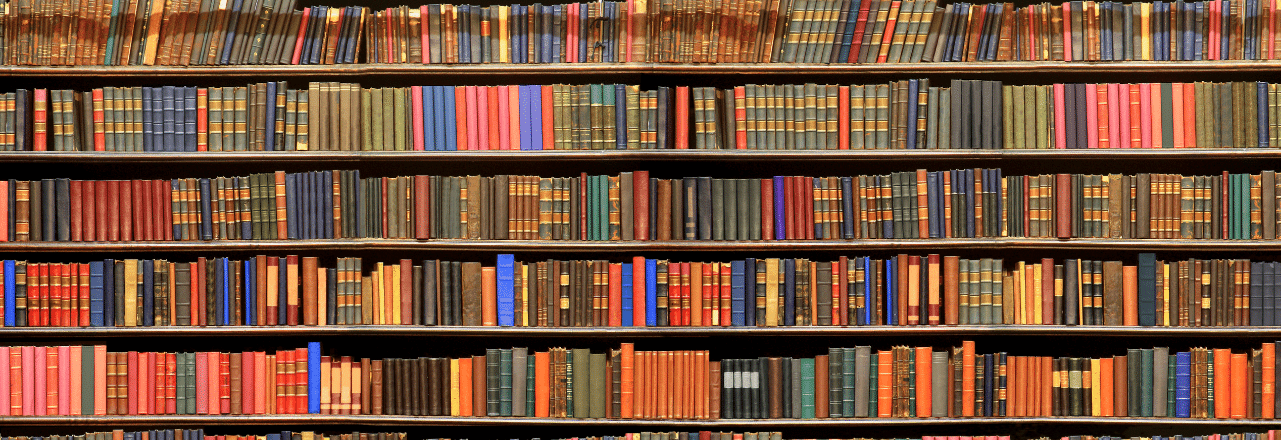
How to use a Wi-Fi hotspot (ZTE Unite IV)
How to use a Wi-Fi hotspot (ZTE Unite IV)

- Power Button
- SIM card slot.
- QuickCharge port (USB C): Use to connect the QuickCharge charger.
- Color touchscreen: Displays device status, data usage, and number of users connected.
Get started
- Plug in your Wi-Fi hotspot to ensure a full battery.
- Press and hold the Power button for 2 seconds.
- On the home screen, select Wi-Fi on the left-hand side.
- Select Wi-Fi Name and Password.
- Select the first option, for the Wi-Fi network.
- Open the Wi-Fi application or controls on the device you want to connect to the hotspot.
- Select the hotspot's name from the list of available networks.
- Enter the hotspot's password and connect.
How to change language to French
- Select Settings.
- Select Device.
- Select Language.
- Select << français >>.
